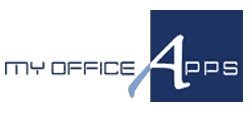Business Process Optimization with ERP
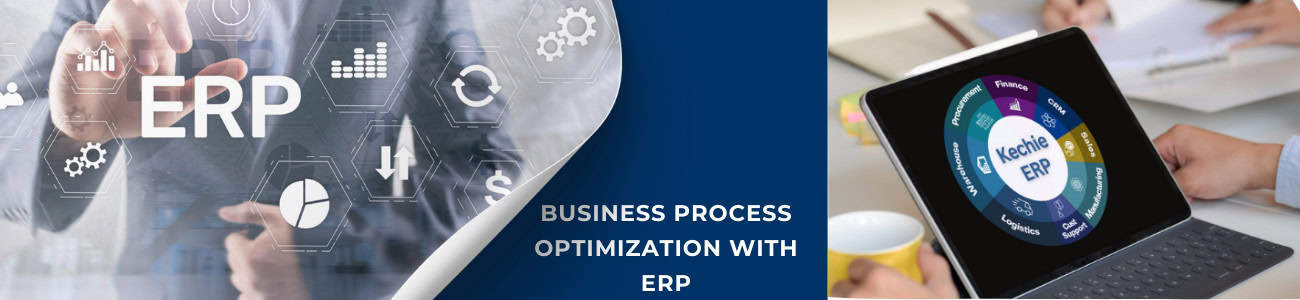
Business process optimization is essential for organizations striving to stay competitive in today’s fast-paced environment. It involves analyzing and improving workflows to enhance efficiency, productivity, and profitability. Central to this optimization is ERP (Enterprise Resource Planning)—a comprehensive solution that integrates core business processes into a single system. This article explores how ERP systems facilitate business process optimization and transform operational dynamics.
What is an ERP System?
ERP, or Enterprise Resource Planning, refers to software solutions designed to manage and integrate various business functions like finance, human resources, inventory, and customer relationships.
ERP Definition and History
At its core, ERP consolidates disparate systems into a unified platform, enabling seamless data flow across departments. The concept originated in the 1960s with material requirements planning (MRP) systems for manufacturing. Over time, ERP solutions evolved to include additional business functions, becoming a cornerstone for organizational efficiency.
ERP Features
Key features of ERP systems include:
● Centralized data management
● Modular design tailored to specific needs
● Real-time reporting and analytics
● Automation of routine tasks
The Role of ERP in Business Process Optimization
ERP systems are designed to streamline and standardize processes across an organization.
Process Integration
An ERP solution eliminates silos by integrating data from all departments, ensuring consistency and accuracy. For example, inventory data flows seamlessly into sales and procurement, reducing redundancy and errors.
Automation and Efficiency
ERP software automates routine tasks, such as invoice processing and payroll management, freeing up resources for strategic initiatives.
Real-Time Insights
With built-in analytics, ERP systems provide actionable insights, enabling businesses to make data-driven decisions and respond swiftly to market changes.
Advantages and Disadvantages of ERP Systems
Advantages
1. Increased Efficiency: Automation minimizes manual tasks and reduces errors.
2. Enhanced Collaboration: A centralized system fosters better communication across departments.
3. Scalability: ERP solutions grow with the business, adapting to increased demands.
4. Regulatory Compliance: ERP systems often include features to meet legal and industry standards.
Disadvantages
1. High Initial Costs: Implementation and customization can be expensive.
2. Complexity: ERP systems require significant time and expertise to set up and maintain.
3. Training Requirements: Employees need comprehensive training to use ERP software effectively.
Benefits of Implementing ERP Solutions
Investing in ERP systems yields substantial long-term benefits.
1. Streamlined Operations: ERP consolidates processes, reducing duplication and inefficiencies.
2. Improved Decision-Making: Real-time data enhances strategic planning.
3. Cost Savings: Automation and optimization reduce operational costs.
4. Enhanced Customer Satisfaction: Faster response times and accurate order fulfillment build trust and loyalty.
Challenges in ERP Implementation
Implementing an ERP system is not without challenges:
1. Resistance to Change: Employees may be hesitant to adapt to new systems.
2. Customization Issues: Tailoring ERP solutions to fit unique business needs can be complex.
3. Data Migration: Transferring data from legacy systems to ERP software requires meticulous planning.
Overcoming Challenges
Organizations can address these issues through proper planning, training, and engaging experienced implementation partners.
Conclusion
ERP systems play a pivotal role in business process optimization by integrating and automating workflows. Despite challenges in implementation, the benefits of ERP—such as improved efficiency, cost savings, and data-driven decision-making—make it an indispensable tool for businesses. As technology advances, ERP solutions will continue to evolve, offering even greater potential for process optimization.